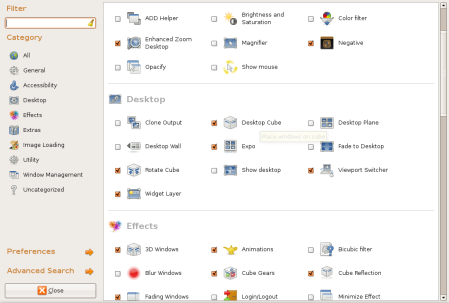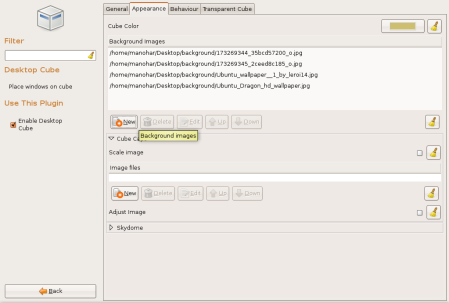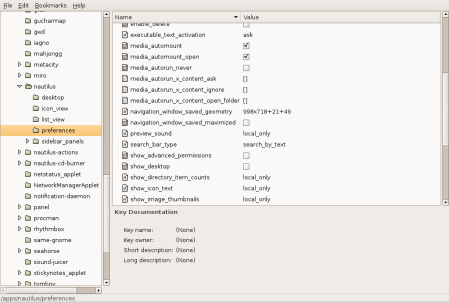Hi,
Let us set different wallpapers on different workspaces(desktop screens) in Ubuntu. I am doing this on Ubuntu 8.04 LTS.
For this compiz should be installed. If you don’t have it installed already here is howto .
Now open compiz. To do so follow these steps:
Go to System>Preferences>Advanced Desktop Effects Settings OR press Alt+[F2] (OR open terminal) and type ccsm.
This will open a window.
Now click on Desktop Cube. Navigate to Appereance>Background images. Click New. Add all the images that you want to show in your workspaces. Add same number of images as much workspaces you have.
I have 4 workspaces. It is shown below:
Close the window.
Now open gconf-editor. To do so press Alt+[F2]. Write gconf-editor in it and click Run.
Now navigate to apps>nautilus>preferences. And unckeck “show_desktop“.
Now its all done. Check all the workspaces. But you will notice that all the icons on your Desktop are gone and you can’t right-click on the desktop. Don’t worry you can find them here- Places>Desktop. If you save something on desktop they will also appear on that location only. Now this is what you will have to compromise on.
Here is my Ubuntu 8.04 LTS with 4 different wallpapers.
If you have any query please post a comment.
Regards,
Manohar Bhattarai